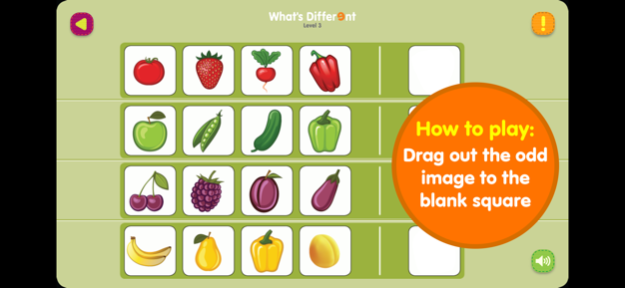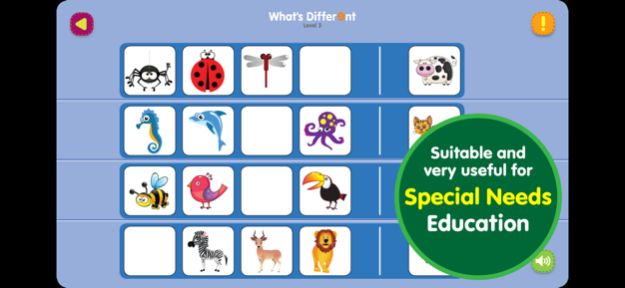What's Diff 3 5.023
Continue to app
Free Version
Publisher Description
Finding out about the odd one out. Enhance your child’s cognitive, language and visual perception skills, in particular visual differentiation skills.
What’s Diff 3 (What’s different 3) - Finding out about the odd one out. Enhance your child’s cognitive, language and visual perception skills, in particular visual differentiation skills.
In What's Diff 1, the image differs due to a bold visual difference (for example, color, placing, family, etc). The game is designed for children aged 3+
In What's Diff 2, the image differs mainly by a complicated visual difference or a conceptual difference. The game is designed for children aged 3.5+
In What's Diff 3, the image differs due to mainly conceptual differences and fine visual differences. The game is designed for children aged 4+
HOW TO PLAY: Drag out the odd image to the blank square at the right side of the four images.
This game is one of a series of educational games for kids by MyFirstApp.com. We believe that learning, playing, exploring and experimenting is what children do best. Children are fascinated with the wonderful, exciting world around them. With the touch pads revolution a whole new world of games is evolving - opening new horizons for the very young. Thus, young children can now enjoy colorful, exciting new games, helping them acquire new cognitive and fine motor skills. MyFirstApp.com helps bringing this new and enriching world to the curious little fingers of young children.
Sep 17, 2019
Version 5.023
Get the latest version to have the best experience!
We’ve made some updates. mostly UI/Graphics improvements.
If you enjoy playing with What's Diff 3, please leave us a review!
About What's Diff 3
What's Diff 3 is a free app for iOS published in the Kids list of apps, part of Education.
The company that develops What's Diff 3 is MyFirstApp Ltd.. The latest version released by its developer is 5.023.
To install What's Diff 3 on your iOS device, just click the green Continue To App button above to start the installation process. The app is listed on our website since 2019-09-17 and was downloaded 4 times. We have already checked if the download link is safe, however for your own protection we recommend that you scan the downloaded app with your antivirus. Your antivirus may detect the What's Diff 3 as malware if the download link is broken.
How to install What's Diff 3 on your iOS device:
- Click on the Continue To App button on our website. This will redirect you to the App Store.
- Once the What's Diff 3 is shown in the iTunes listing of your iOS device, you can start its download and installation. Tap on the GET button to the right of the app to start downloading it.
- If you are not logged-in the iOS appstore app, you'll be prompted for your your Apple ID and/or password.
- After What's Diff 3 is downloaded, you'll see an INSTALL button to the right. Tap on it to start the actual installation of the iOS app.
- Once installation is finished you can tap on the OPEN button to start it. Its icon will also be added to your device home screen.